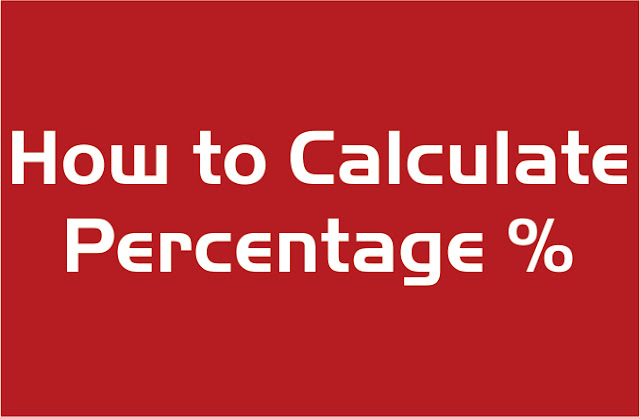 |
| How to Calculate Percentage |
To calculate a percentage, follow these steps:
Determine the value you want to calculate the percentage of.
Let's call this value the "base value."
Determine the percentage you want to calculate. Let's call
this percentage the "rate."
Multiply the base value by the rate and divide it by 100.
Rate = 25
Base value = 80
Percentage = (80 * 25) / 100 = 20
So, 25% of 80 is 20.
Percentage = (Part / Whole) * 100
In this formula, the "part" refers to the value
you want to calculate the percentage of, and the "whole" refers to
the total value.
Percentage = (20 / 80) * 100 = 25%
So, 20 is 25% of 80.
How to Calculate Percentage from CGPA
To calculate a percentage from CGPA (Cumulative Grade Point
Average), you can use the following steps:
Determine the maximum CGPA achievable in your system. This
information is usually provided by your educational institution. Let's call
this value "Max CGPA."
Determine your CGPA. Let's call this value "Your
CGPA."
Divide your CGPA by the Max CGPA.
Multiply the result by 100 to get the percentage.
Percentage = (Your CGPA / Max CGPA) * 100
For example, let's say the maximum CGPA in your system is
10, and your CGPA is 8.5. To calculate the percentage:
Percentage = (8.5 / 10) * 100 = 85%
So, your CGPA of 8.5 corresponds to a percentage of 85%
How to Calculate Percentage in Excel
To calculate a percentage in Excel, you can use the
following formula:
=(Value/Total)*100
Here's a step-by-step guide:
1. 1. Enter the value you want to calculate the
percentage of in a cell. Let's say this value is in cell A1.
2. 2. Enter the total value or reference to the total
value in another cell. Let's say the total value is in cell B1.
3. 3. In a different cell, enter the formula mentioned
above, replacing "Value" with the cell reference of the value and
"Total" with the cell reference of the total value.
For example, if your value is in cell A1 and the total value
is in cell B1, you would enter the formula in cell C1 as:
= (A1/B1)*100
Press Enter to get the calculated percentage.
Excel will automatically perform the division and
multiplication operations, giving you the percentage as the result.


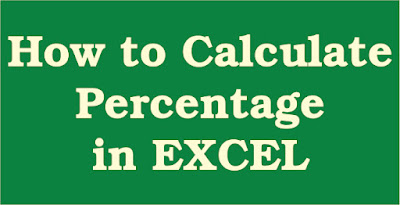











0 Comments